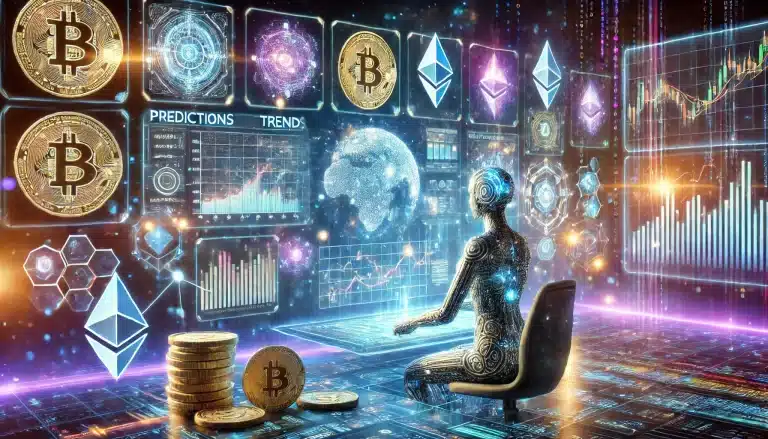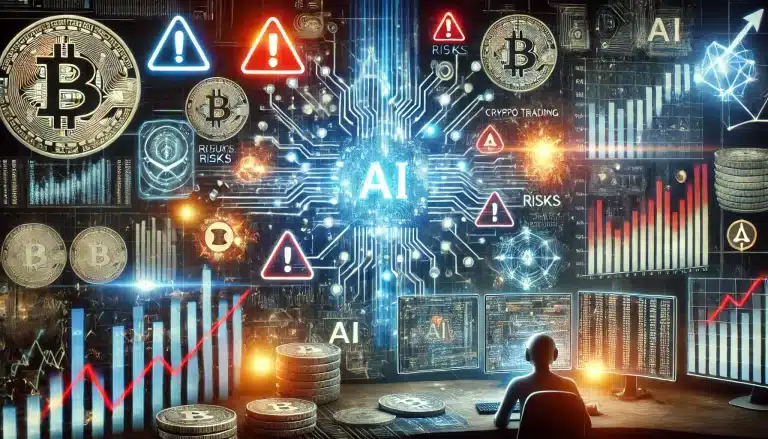Ever wondered how top traders seem to have a crystal ball for market moves? Well, they don’t – but they do have something almost as good: the 3Commas TradingView integration!
Did you know that 78% of professional traders use TradingView for technical analysis? By combining TradingView’s robust charting tools with 3Commas’ automated trading bots, you’re essentially creating your own trading superpower.
In this guide, we’ll walk you through the process of harnessing this dynamic duo to potentially skyrocket your trading performance. Let’s dive in and unlock the secrets of successful automated trading!
Understanding 3Commas and TradingView Integration
Let me tell you, when I first stumbled upon the 3Commas and TradingView integration, it was like finding the Holy Grail of crypto trading. I’d been fumbling around with manual trades, losing more often than I care to admit, when a buddy of mine mentioned this combo. Boy, was I in for a treat!
So, what’s 3commas all about? Well, imagine having a super-smart trading buddy who never sleeps, never gets emotional, and executes trades with laser precision. That’s 3commas in a nutshell. It’s a platform that lets you create and manage automated trading bots. And let me tell you, these bots are something else!
Now, TradingView – that’s where the real magic happens. It’s like the Swiss Army knife of charting tools. I remember the first time I opened it up, I felt like a kid in a candy store. So many indicators, drawing tools, and customization options! It was overwhelming at first, but once I got the hang of it, my technical analysis game went through the roof.
But here’s the kicker – when you integrate these two powerhouses, it’s like peanut butter meeting jelly. You set up your analysis and create custom signals in TradingView, then feed those signals directly into your 3commas bots. It’s like giving your bots a pair of super-smart eyeballs to watch the markets for you.
I’ll never forget the first time I successfully set up a TradingView signal to trigger a 3commas bot. I was nervously watching my screen, half-expecting something to explode. But when that first automated trade executed flawlessly based on my custom signal, I jumped out of my chair with excitement. My poor cat thought I’d lost my mind!
The benefits? Oh man, where do I start? First off, it saves you a ton of time. No more being glued to your screen 24/7. Your bots are always on, always watching, ready to pounce on opportunities you might miss while you’re, you know, living your life.
Secondly, it takes a lot of the emotion out of trading. I used to be terrible at sticking to my strategy when things got volatile. With this setup, your bot doesn’t care if the market is going crazy – it just follows the rules you’ve set.
And let’s not forget about the ability to backtest your strategies. This was a game-changer for me. I could now test my trading ideas against historical data before risking real money. Trust me, this feature alone has saved me from some potentially disastrous trades.
But hey, don’t get me wrong – this isn’t a magic bullet. You still need to put in the work to create good strategies and manage your risk. But if you’re serious about upping your trading game, the 3commas and TradingView integration is definitely something you’ll want to check out.
Setting Up Your 3commas Account for TradingView Signals
Alright, folks, let’s get down to business and set up your 3commas account for those sweet TradingView signals. Trust me, it’s not as complicated as it might seem at first glance.
First things first, you’ve gotta create your 3commas account. Head over to their website and sign up. Pro tip: use a strong password. I learned that lesson the hard way when my cat decided to take a stroll across my keyboard and somehow logged me out. It took ages to reset it!
Once you’re in, you’ll want to navigate to the TradingView integration section. It’s usually tucked away under ‘Settings’ or ‘Integrations’. They might’ve moved it since I last checked, but don’t worry, you’ll find it. It’s like a digital treasure hunt!
Now, here’s where it gets exciting – connecting your TradingView account to 3commas. You’ll need to generate an API key in TradingView and paste it into 3commas. I remember feeling like a proper hacker the first time I did this. “I’m in,” I whispered to myself, before realizing I was alone and feeling a bit silly.
Lastly, you’ll want to verify the integration was successful. Usually, 3commas will show a little green checkmark or something similar. If it doesn’t work right away, don’t panic! Double-check your API key, make sure you copied it correctly. I once spent an hour troubleshooting before realizing I’d accidentally added a space at the end of my key. Talk about a facepalm moment!
One thing to keep in mind: this integration is powerful stuff. It’s like giving your trading strategy superpowers. But with great power comes great responsibility. Make sure you understand what you’re doing before you let your bots loose on the market.
And there you have it! You’re now set up to use TradingView signals with your 3commas bots. It might seem like a small step, but trust me, you’ve just opened up a whole new world of trading possibilities. Get ready for some exciting times ahead!
Creating Custom TradingView Signals
Okay, now we’re getting to the good stuff – creating your own TradingView signals! This is where you get to flex those trading strategy muscles and really make your mark.
First up, let’s talk about Pine Script. That’s TradingView’s own programming language for creating custom indicators and strategies. Now, I know what you’re thinking – “Programming language? I’m outta here!” But hold your horses! It’s not as scary as it sounds. Think of it as giving TradingView step-by-step instructions for your trading ideas.
The basic structure of a TradingView signal is pretty simple. You’ve got your conditions (like “if the price crosses above the 200-day moving average”), and then your actions (like “buy”). It’s kinda like writing a recipe, but instead of delicious food, you’re cooking up profitable trades. Well, hopefully profitable!
Let me give you a few examples of popular trading indicators and strategies you can use. Moving averages are a classic – I remember the lightbulb moment when I first used a golden cross strategy (that’s when a shorter-term moving average crosses above a longer-term one). Or there’s the Relative Strength Index (RSI) for spotting overbought or oversold conditions. The possibilities are endless!
Now, here’s a crucial tip for optimizing your signals for 3commas bots: keep it simple, at least at first. I made the mistake of creating this super complex signal with like 20 different conditions. My bot ended up so confused it practically had a digital nervous breakdown. Start with a couple of clear, well-defined conditions and build from there.
Remember, creating custom signals is as much an art as it is a science. Don’t be afraid to experiment, but always, always backtest your strategies before using them with real money. I learned that lesson the hard way, and believe me, it’s not a mistake you want to repeat!
And hey, don’t get discouraged if your first few signals don’t work out perfectly. Every great trader has had their fair share of duds. The key is to learn from each attempt and keep refining your approach. Before you know it, you’ll be creating signals like a pro!
Configuring 3commas Bots to Use TradingView Signals
Alright, folks, we’re in the home stretch now! You’ve got your TradingView signals all set up, and now it’s time to put them to work with your 3commas bots. This is where the rubber meets the road, as they say.
First off, you need to choose the right bot type for your TradingView signals. There are a few options, but for most TradingView strategies, I’ve found the DCA (Dollar Cost Averaging) bot works best. It’s like the Swiss Army knife of 3commas bots – versatile and reliable. I remember when I first figured this out, it was like a light bulb went off in my head!
Setting up signal-based conditions in your bot is where things get really exciting. You’ll need to tell your bot exactly what to do when it receives a signal from TradingView. I felt like a mad scientist bringing my creation to life the first time I did this! Just be careful not to get carried away – I once set up a bot to buy on every signal without any filters. Let’s just say my wallet wasn’t too happy with me after that experiment.
Now, here’s where it gets a bit tricky – adjusting bot parameters for optimal performance. This is more art than science, folks. You’ll need to play around with things like position size, take profit levels, and stop losses. I’ve spent many a late night tweaking these settings, fueled by nothing but coffee and the dream of crypto riches. Just remember, what works for one market condition might not work for another, so be prepared to adapt.
Finally, don’t forget to test and backtest your bot with TradingView signals before letting it loose on the real market. I learned this lesson the hard way when I once set a bot live without proper testing. Let’s just say the results were… educational. And expensive. Backtest, backtest, and then backtest some more!
One last piece of advice: start small. It’s tempting to go all-in when you see your beautifully crafted bot making winning trades in backtests. But trust me, there’s nothing quite like the fear of watching a real bot with real money make its first trade. Start with small amounts until you’re confident in your setup.
Remember, configuring your bots is an ongoing process. The markets are always changing, and your bots need to change with them. But don’t let that discourage you – it’s all part of the exciting journey of automated trading!
Best Practices for Using 3Commas TradingView Signals
Okay, listen up because this is the good stuff. These best practices could be the difference between success and, well, let’s call them “learning experiences” (aka losses).
First and foremost, proper risk management is crucial. I cannot stress this enough. It’s tempting to go all-in when you see your bot making winning trades, but resist that urge! I once got overconfident and increased my position sizes way too much. Let’s just say that month’s profit disappeared faster than a plate of cookies at a kid’s birthday party. Set your stop losses, stick to your risk per trade, and don’t let greed cloud your judgment.
Next, you’ve got to monitor and adjust your bots regularly. The market is always changing, and your bot needs to keep up. I like to check on my bots at least once a day, just like I’d check on a pet. They need attention and care to perform at their best! I learned this the hard way when I left a bot running unchecked for a week during a market shift. Let’s just say it wasn’t pretty.
Combining multiple signals for more robust strategies is a game-changer. It’s like giving your bot multiple superpowers instead of just one. For example, I might use a trend-following signal combined with a volatility filter. The bot only trades when both conditions are met, which can help reduce false signals. When I first implemented this, my win rate shot up like a rocket!
Lastly, let’s talk about avoiding common pitfalls. One biggie is over-optimization. It’s tempting to tweak your bot until it shows amazing results in backtesting, but be careful. An over-optimized bot might perform great on historical data but fall flat in live trading. I’ve been there, and it’s not fun. Keep it simple and robust!
Remember, automated trading isn’t a “set it and forget it” solution. It requires ongoing learning, adjusting, and sometimes, a bit of humility. But stick with these best practices, and you’ll be well on your way to mastering the art of 3commas TradingView signals. Happy trading, folks!
Advanced Techniques for 3commas TradingView Integration
Alright, advanced traders, this one’s for you! Let’s kick things up a notch and explore some cutting-edge techniques for 3commas TradingView integration. Buckle up, because this is where things get really exciting!
First off, let’s talk about using TradingView alerts for more complex signals. This is like giving your bot a PhD in market analysis. You can set up alerts for almost anything – price action, volume spikes, indicator crossovers, you name it. I remember the first time I set up a complex alert combining RSI, MACD, and a specific candlestick pattern. When that alert triggered, it felt like I’d cracked the Da Vinci code!
Implementing multi-timeframe analysis in your signals is another game-changer. It’s like giving your bot a telescope and a microscope at the same time. For example, you might use the daily timeframe to determine the overall trend, and then the 4-hour chart for entry signals. This approach has saved me from many fake-outs. I once had a bot that was constantly getting whipsawed by short-term price movements. Adding a higher timeframe filter was like flipping a switch – suddenly, it was catching only the most reliable trends.
Now, here’s a pro tip: don’t overlook TradingView’s social features for signal ideas. The community there is a goldmine of trading knowledge. I’ve lost count of how many times I’ve stumbled upon a brilliant strategy in the public scripts section. Just remember to always backtest and adapt ideas to your own trading style. I once found a volatility breakout strategy that, with a few tweaks, became one of my most reliable setups.
Lastly, let’s venture into the exciting world of machine learning possibilities with TradingView data. This is cutting-edge stuff, folks. You can use machine learning algorithms to analyze vast amounts of market data and potentially uncover patterns that humans might miss. I’m still learning this myself, but the potential is mind-blowing. I recently experimented with a simple machine learning model to predict price direction, and while it’s still a work in progress, the results have been intriguing.
One word of caution though – with great power comes great responsibility. These advanced techniques can supercharge your trading, but they also increase complexity. Always start small, test thoroughly, and never risk more than you can afford to lose. I learned this the hard way when I got a bit too excited about a new ML-based strategy and risked more than I should have. Let’s just say it was a humbling experience!
Remember, the key to success with these advanced techniques is patience and continuous learning. Don’t expect to master them overnight. It took me months of trial and error, late nights, and more than a few facepalm moments to get comfortable with these methods. But trust me, the payoff is worth it.
So there you have it, folks – the advanced world of 3commas TradingView integration. It’s a wild ride, but if you’re passionate about trading and love diving deep into market analysis, you’re in for a treat. Keep experimenting, keep learning, and who knows? You might just develop the next revolutionary trading strategy. Happy trading, and may your bots be ever in your favor!
Frequently Asked Questions (FAQ)
Does 3Commas work with TradingView?
Yes, 3Commas works seamlessly with TradingView, allowing users to implement a dca bot or signal bot for cryptocurrency trading. By utilizing the tradingview indicator, traders can create a strategy with 3commas that integrates tradingview custom signals to effectively manage their dca strategy.
The 3commas dca bot can be configured to react to start conditions based on tradingview alerts, sending a webhook to 3commas that initiates a bot deal. This powerful tool allows for safety orders and market orders to maximize trading efficiency, ensuring that each deal start is strategically aligned with market movements.
With the 3commas dashboard, users can monitor their bot’s performance, adjusting alert settings as needed. The new signal bot provides alerts that can trigger buy/sell actions, while the deviation settings help traders stay in tune with the true tradingview spirit of market analytics. Traders can also set message to close for timely exits.
To start trading, simply start the bot using the webhook url and watch as the dca bot on 3commas executes trades based on tradingview signals, optimizing your trading strategy with each trade based action taken.
How do I send signals from TradingView to 3Commas?
To send signals from TradingView to 3commas signal bot, users can utilize webhooks. First, configure your settings page to include the trading pair you want to trade, and set trail parameters for your new bot. This allows the bot to take actions based on price deviation.
When an alert is triggered, the bot based on your simple strategy can execute limit orders or close orders to close the trade. Make sure to review the help center for detailed information and publications on terms of use and maximizing your trading experience.
With the largest crypto trading platforms like Binance, users can create multi-pair bots to manage long and short positions, allowing you to add to your position or open new trades efficiently. Each alert can be configured to trigger one alert per bar close or per bar to suit the trade size set by the user.
How to use TradingView with 3Commas?
To use TradingView with 3Commas, advanced users can set up new alerts based on technical indicators. These alerts trigger when a bot takes action, allowing users to create automated strategies in the spot market.
When an alert is activated, the bot takes action to open trades and can execute a deal close if the deviation percentage meets the set criteria. Notifications can be sent to the message field, providing updates on open trades and USDT balances.
By utilizing signals based strategies, 3Commas enhances trading efficiency on various cryptocurrency exchanges, allowing users to optimize their trading experience.